Troubleshoot Wireless Charging Issues
Posted by iCoverLover on Mar 13, 2023
Over the years, the majority of phone brands have upgraded their smartphone means of charging to the wireless charging system, which has made the charging of phones effortless. When people arrive at work or home, they can simply place their phone on the wireless charger and have it charged for ease of mind. Before using wireless chargers, however, there are a few things we need to know, which we will explain below.
One of the ways to troubleshoot wireless charging problems is by restarting the device you wish to charge. After you restart it, you should be able to proceed to charge the device again.
Other fixes for wireless charging issues can be taking off your phone's case, updating your phone, allowing your phone to cool, and many more.
How does wireless charging work
It's pretty obvious that the real purpose of wireless charging is to eliminate the need for wires and cables. The main goal of wireless technology is to offer greater mobility and convenience. By simply placing the smartphone on a special pad or tabletop, consumers can enjoy simple and efficient charging without any hassles. The newer Apple iPhones and Samsung Galaxy S series support wireless charging as well as many other high-end smartphones.
Wireless charging is also known as inductive charging. Basically, it allows you to power any compatible device by placing it on a charging point. It works with electromagnetic fields that allow energy to be transferred between two devices.
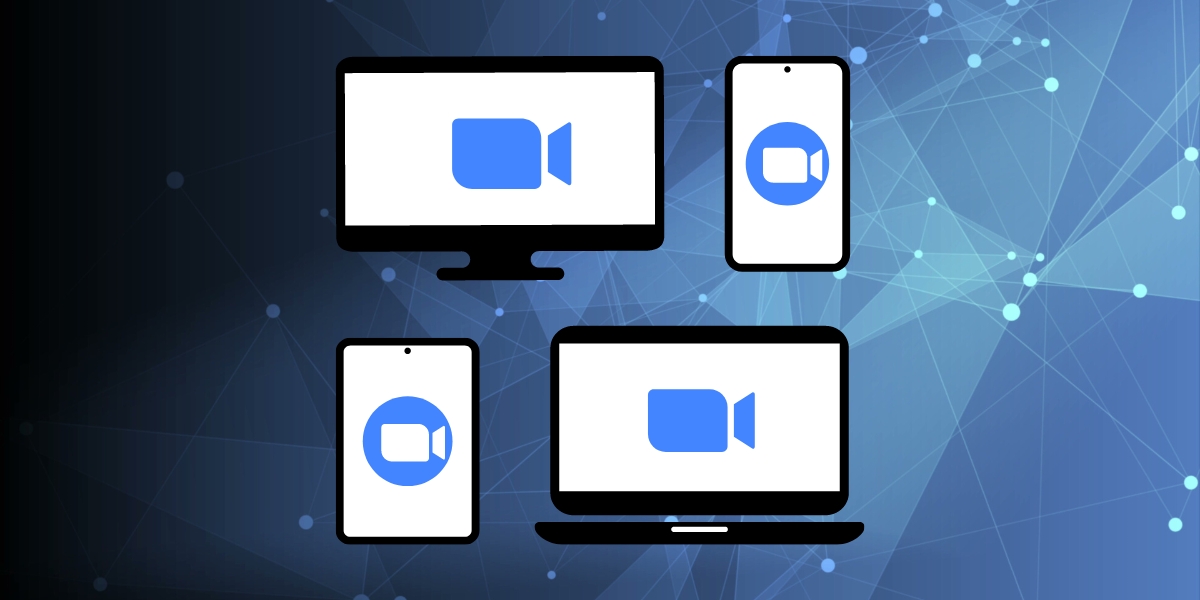
The transmitter is connected to a power source and creates an electromagnetic field through an induction coil. When the receiver is placed in the range of the transmitter, it receives energy, which is converted into electric current.
There are many different types of wireless charging standards, and the industry is full of competing designs. However, one of the most popular and widely used standards is Qi wireless charging.
Most products like smartphones and tablets support the Qi and PMA standards, which means they will work with the most available chargers on the market. However, Qi is quickly becoming the most popular wireless charging technology.
Before going into the details on how you can troubleshoot your wireless charging issue, in this article, we'll explore the reasons why your phone won't charge wirelessly and then the steps you can take to fix the issues with charging.
Why is my wireless charging not working?
There are a few relative reasons why your wireless charging isn't working, and they will be listed and discussed below.
These are the most common reasons why your wireless charging isn't working;
- Your phone's accessory is hindering the charge.
- The software on your phone needs to be updated.
- Improper positioning of the phone.
- The cable is broken.
- The phone is too hot.
Before trying the recommendations below, make sure your device's software and related apps are updated to the latest version. Follow the steps below to update your mobile device software:
- Go to Settings > Software Update.
- Tap Download and Install.
- Follow the instructions on the screen.
Take off your phone's case
Wireless charging works with two coils present in the smartphone and the wireless charging pad. For wireless charging to work properly, the coils must be placed on top of each other with no obstructions between them. Try removing the cover, phone case or other accessories on the device. Do not place metal objects, magnets, RFID cards, carriers or credit cards between the device and the wireless charger. Note that cases and other accessories can block wireless signals or cause overheating.
Update your phone
All phone brands release a software update to help improve the functionality of your phone. If you notice that your phone isn't charging wirelessly, you might have to go to your settings and check for a new update.
After updating your phone, you can try to charge your phone wirelessly again. It should work after doing this.
Position your phone properly
Check that the device is placed directly in the center of the charger and that there are no intervening obstacles. The most common cause of obstructed wireless charging is improper placement on the wireless charging pad. The wireless connection between the device and the charging pad may be interrupted, resulting in a power cut. Foldable phones should be closed and placed with the back facing the charger. Check the user manual for the position of the charging contact points for your device model.
Use a different cable
In addition to the wall adapter, the cable that enables the operation of the wireless charger also plays an important role. A bad cable can completely disable the wireless charger or cause intermittent disconnections that can interrupt wireless charging.
There is a big chance a quality USB cable will fix this problem and allow for smooth wireless charging. Use it if the cord came with the wireless charger in the box, or try the cable that came with your phone. If you didn't receive a cable with it or it doesn't work, check out some of the best fast-charging cables you can buy for your wireless charger.
It might be a good idea to check if your outlet works the same when you plug in the wireless charger or another electronic device.
Allow your phone to cool
Finally, you'd want to allow your phone's temperature to cool for a while. If you touch your phone and notice that its temperature is very hot, this results from charging it for a long while. So, the best option is to let it cool before you try charging it again.
Final Verdict
Wireless charging is convenient and hassle-free. Simply place your phone on the pad next to your bed and you'll wake up with a full battery. If a problem arises, follow the steps above and you should be able to fix the wireless charging not working with your iPhone, Samsung Galaxy S models, iPad or another Qi-enabled device. If you have any questions or comments regarding this topic, feel free to let us know at https://www.icoverlover.com.au/contact-us/.

